I am getting questions about how to download the GPX files for our rides all the time. Now I have the time to put together an illustrated how-to, to make everyone’s life easier.
So, first step is to go to the KLR Ramblers website and click on the link which is supposed to lead you to the GPX file. This is the obvious part.
The link will take you to Dropbox.com. I have chosen Dropbox as our file hosting provider for a practical and a selfish reason. The most important is, Dropbox is offering a reasonable large storage for free, and the more personal reason is, Dropbox client is available on all platforms what I am using every day. Although the KLR Ramblers files are hosted for free, Dropbox a company which is trying to make money, so I am not upset about they approach to trying to gather new customers and sell subscriptions, but here it is how can you go around.
After clicking on the download link, you will get the below screens, depending on if you are downloading on a computer or a mobile device.
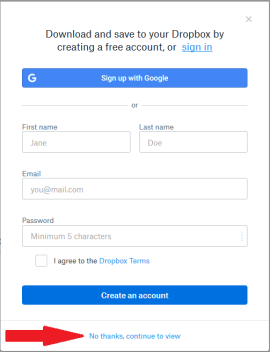

Instead of creating an account, logging in or downloading an application, simply just click where the red arrows are indicating, to jump to the download.
In the next step, just click on the “Direct download” link (indicated by red arrows) and the file transfer will begin.
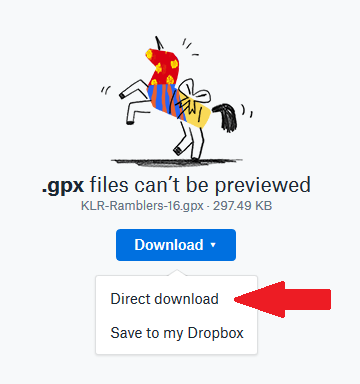

After the completed download, the file will be in your “Download” folder most likely or in the folder what you specified before the download just began.
If this “how-to” doesn’t work for you or you think I forgot something, please let me know through our contact form.

You must be logged in to post a comment.